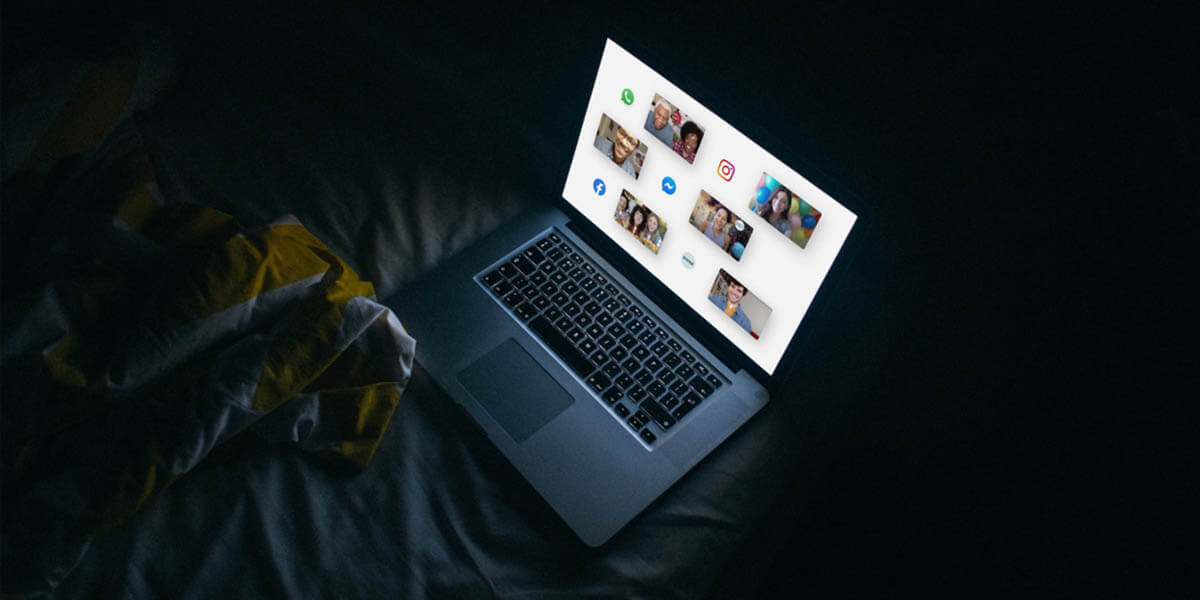The social media giant Facebook is continuously adding more features to its messaging platforms. This time a new feature rolled out in WhatsApp for its web users. On the recent update, Facebook Rooms has now integrated into WhatsApp Web, lets you make a group call up to 50 people directly from the desktop application installed on your PC.
The new WhatsApp integration with Facebook rooms limited to the WhatsApp web version only. The company has not yet disclosed when it is available to mobile platforms. But we can expect this feature soon on the mobile version as well.
How to check Whataspp Web version
1. Open WhatsApp application on your Mac or Windows PC.
2. Click on the three-dot menu from the top bar, then select settings
3. In the settings, click on the help.
4. You can find the version number just below the WhatsApp web animated logo.
How to connect Facebook Rooms with WhatsApp Web
1. Download and Install the latest WhatsApp Web application from their website.
2. Click on âCreate a Room â from the three-dot menu. You will redirect to Messenger page to connect the Rooms with WhatsApp web
Alternatively, the WhatsApp web also allows you to make the group call with the Facebook Rooms directly from the individual chat screen. Follow the below steps to do.
1. Open the chat you want to connect with the Facebook room
2. Click on attachment button from the top bar
3. You can see an option to the Facebook room, click on it.
Read more
–How to control the ads on your Facebook newsfeed?
–Why Telegram is a perfect WhatsApp alternative? 12 reasons you should know
In addition to this, you can also use the new screen sharing option in the Facebook rooms from WhatsApp web. Facebook had already announced that they are working on integrating messenger with WhatsApp.So this must be a part of their plan and soon we will see more features coming to WhatsApp.